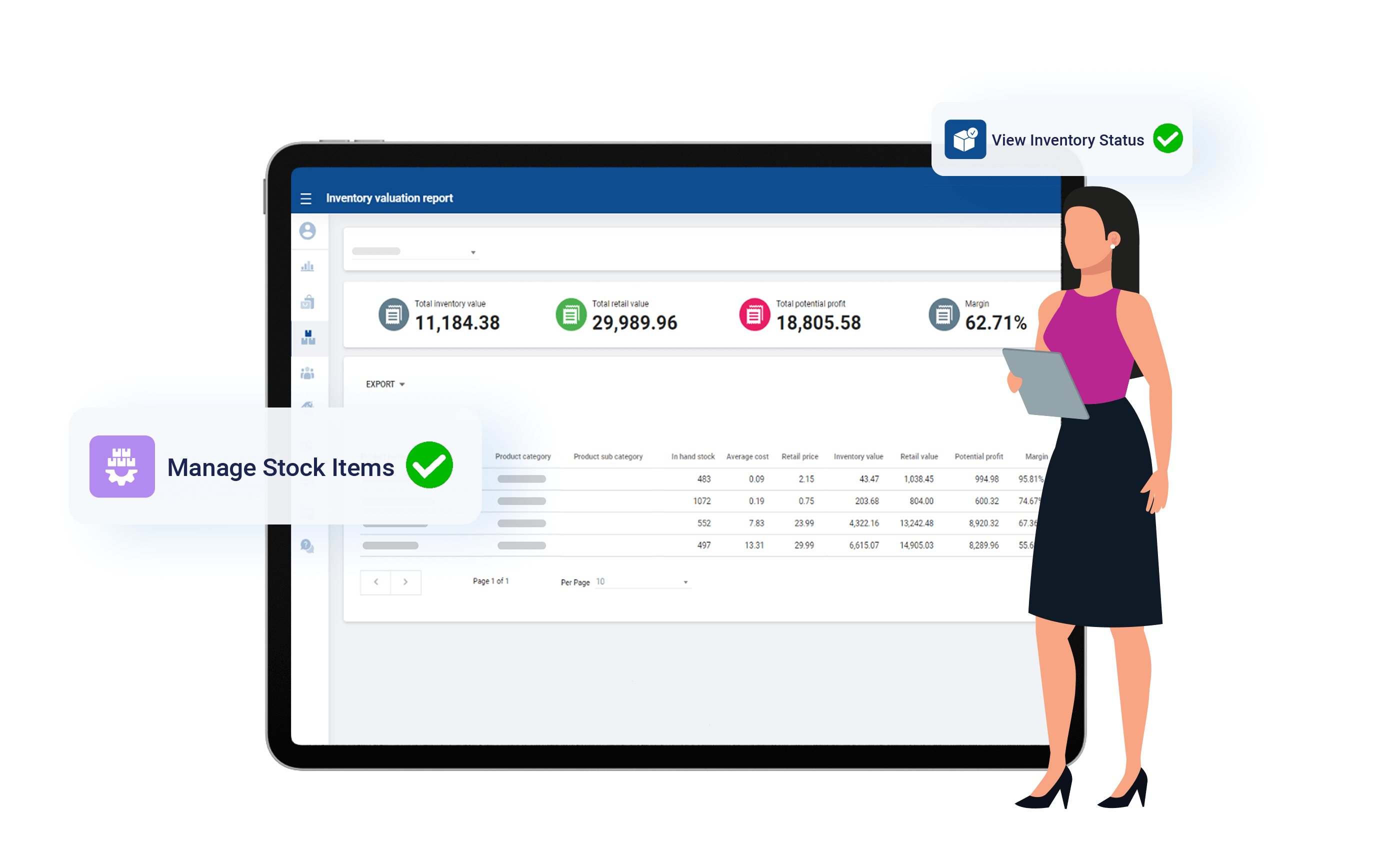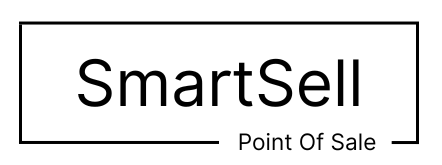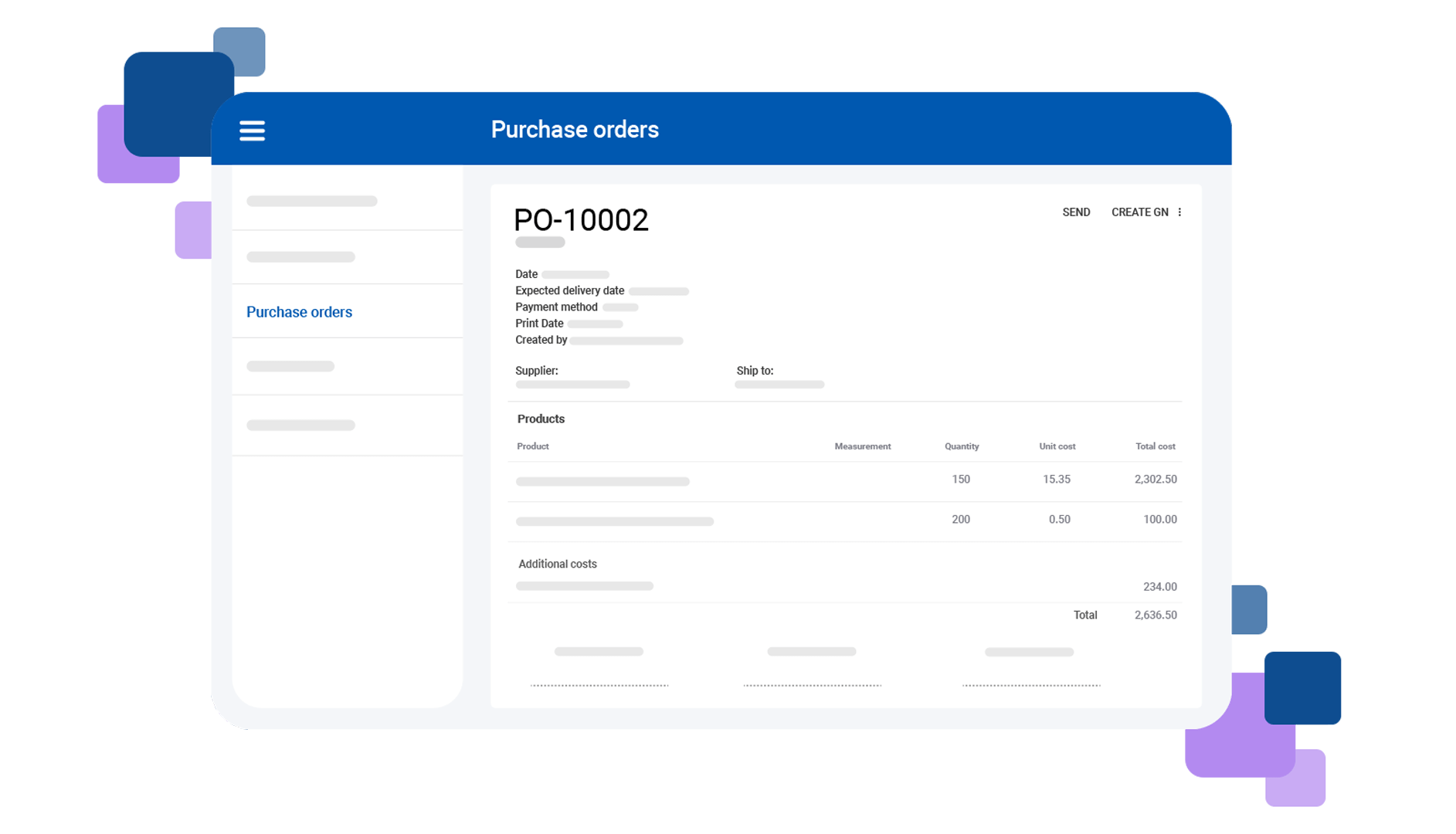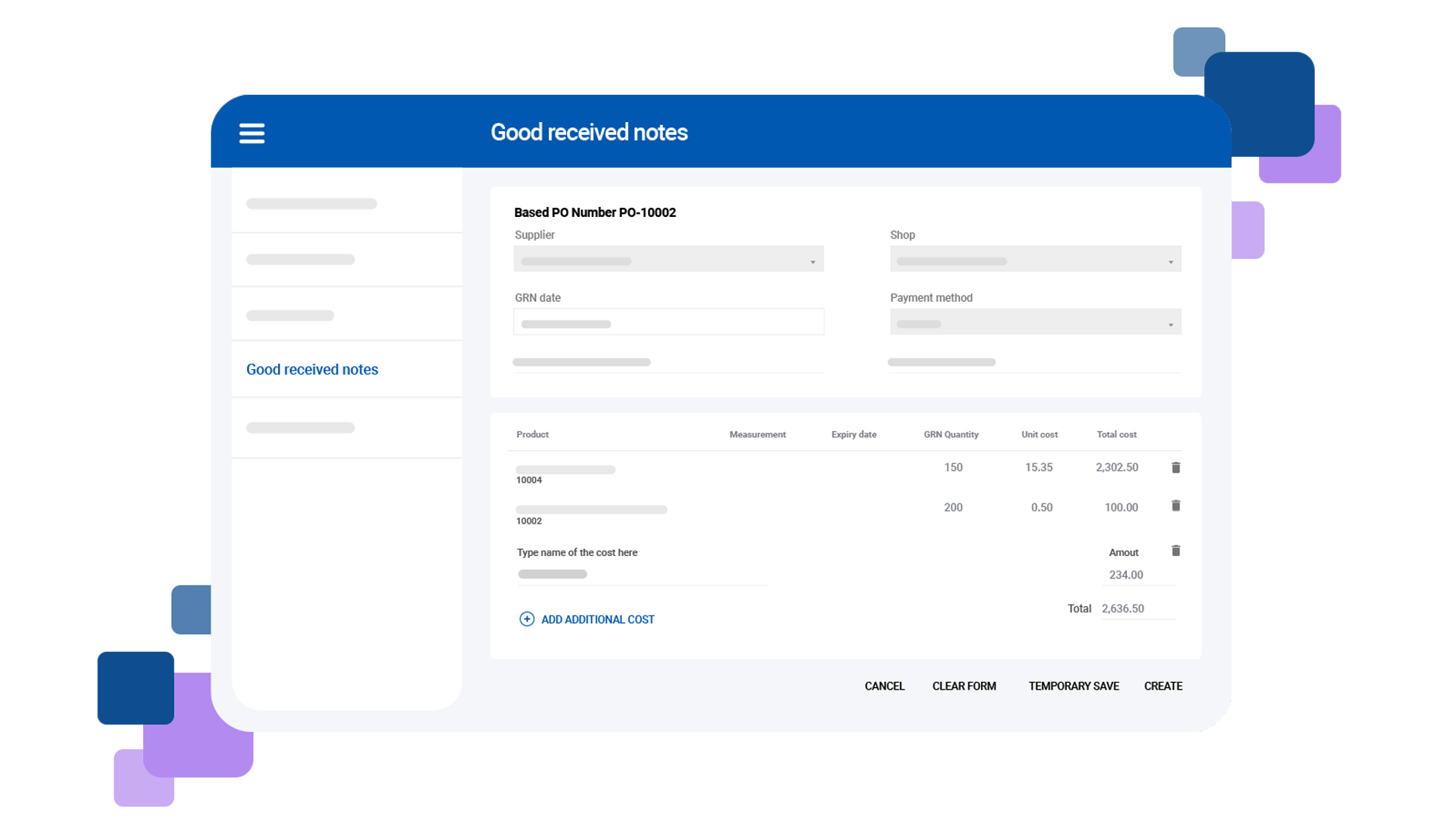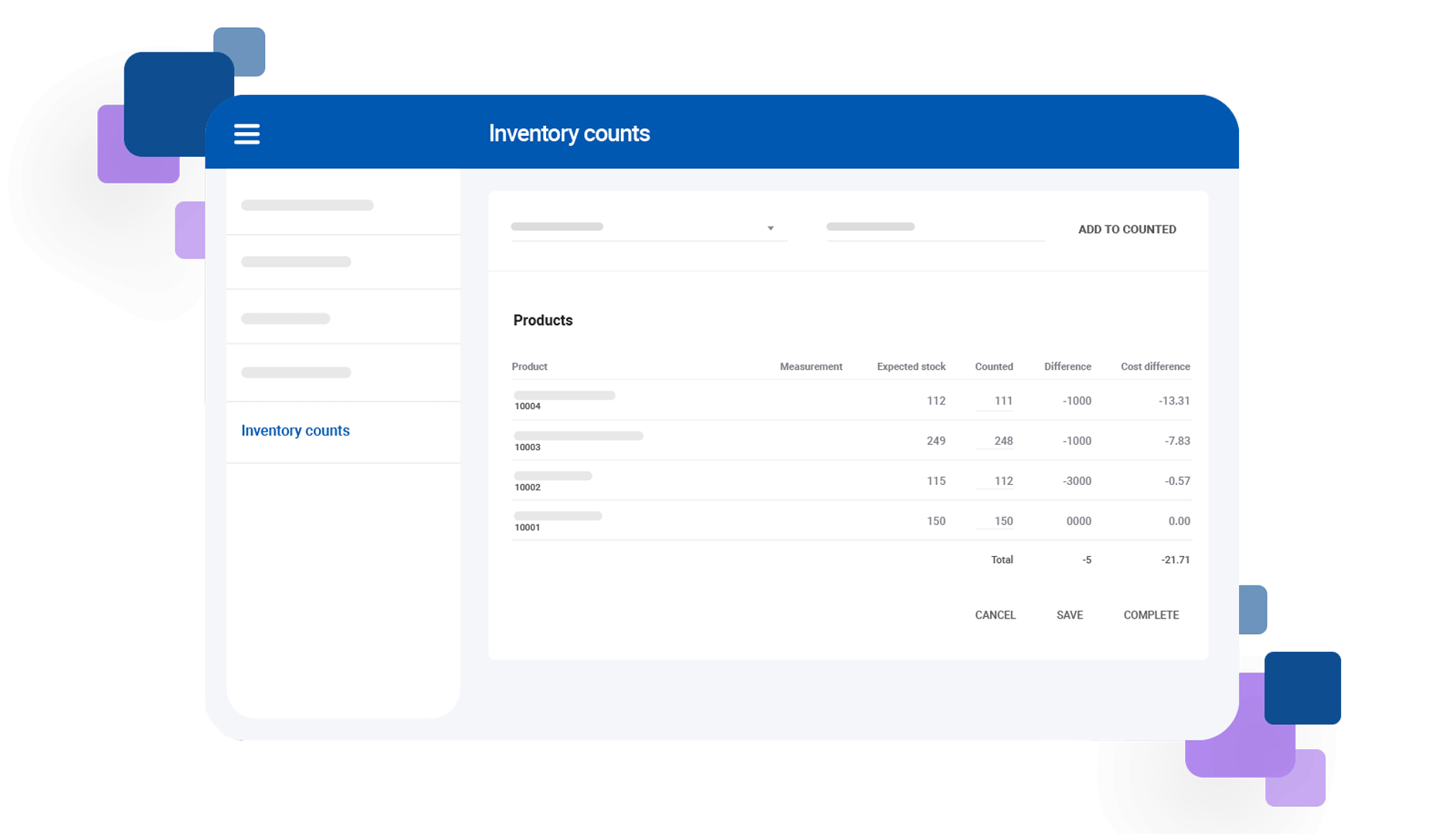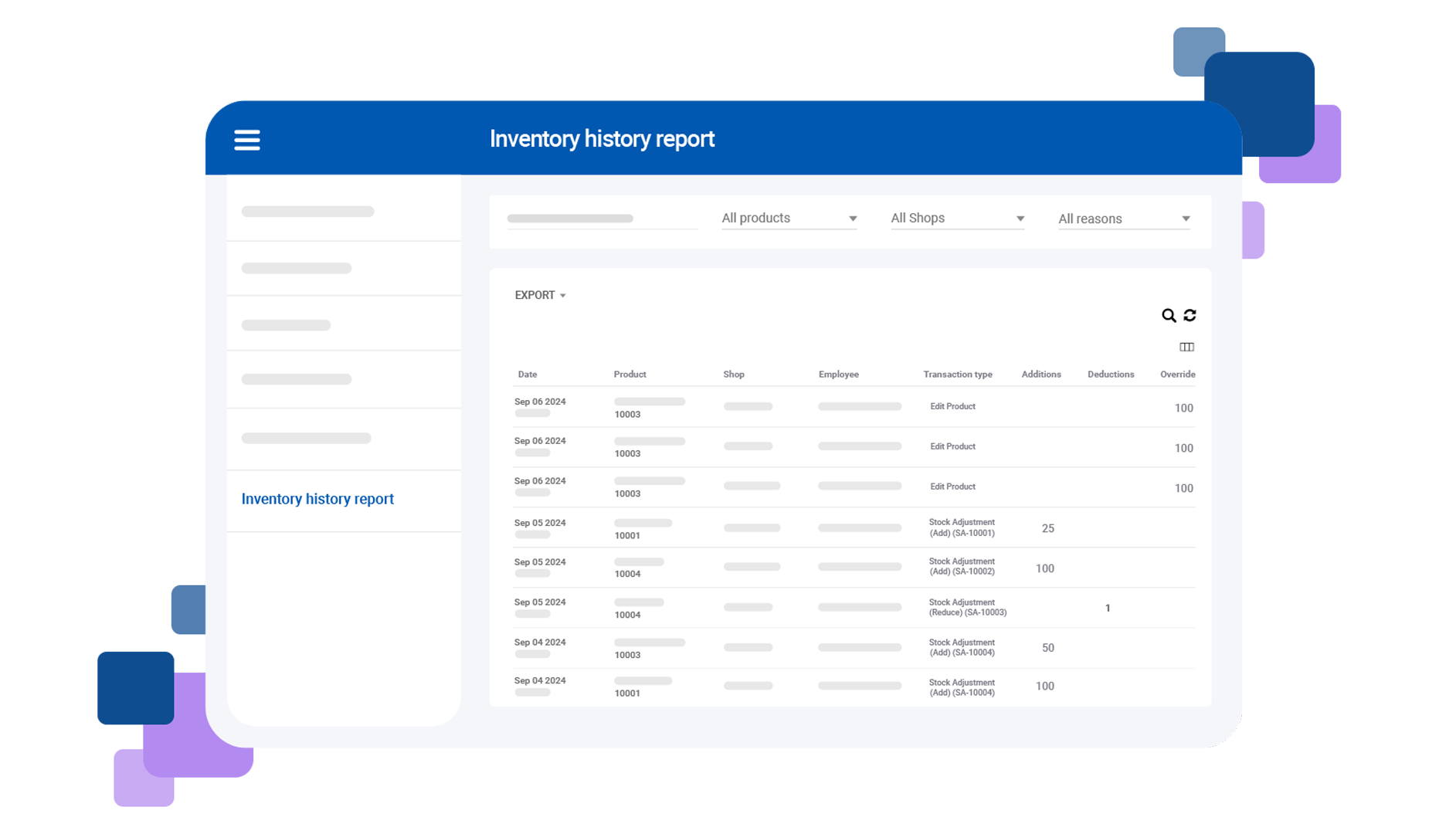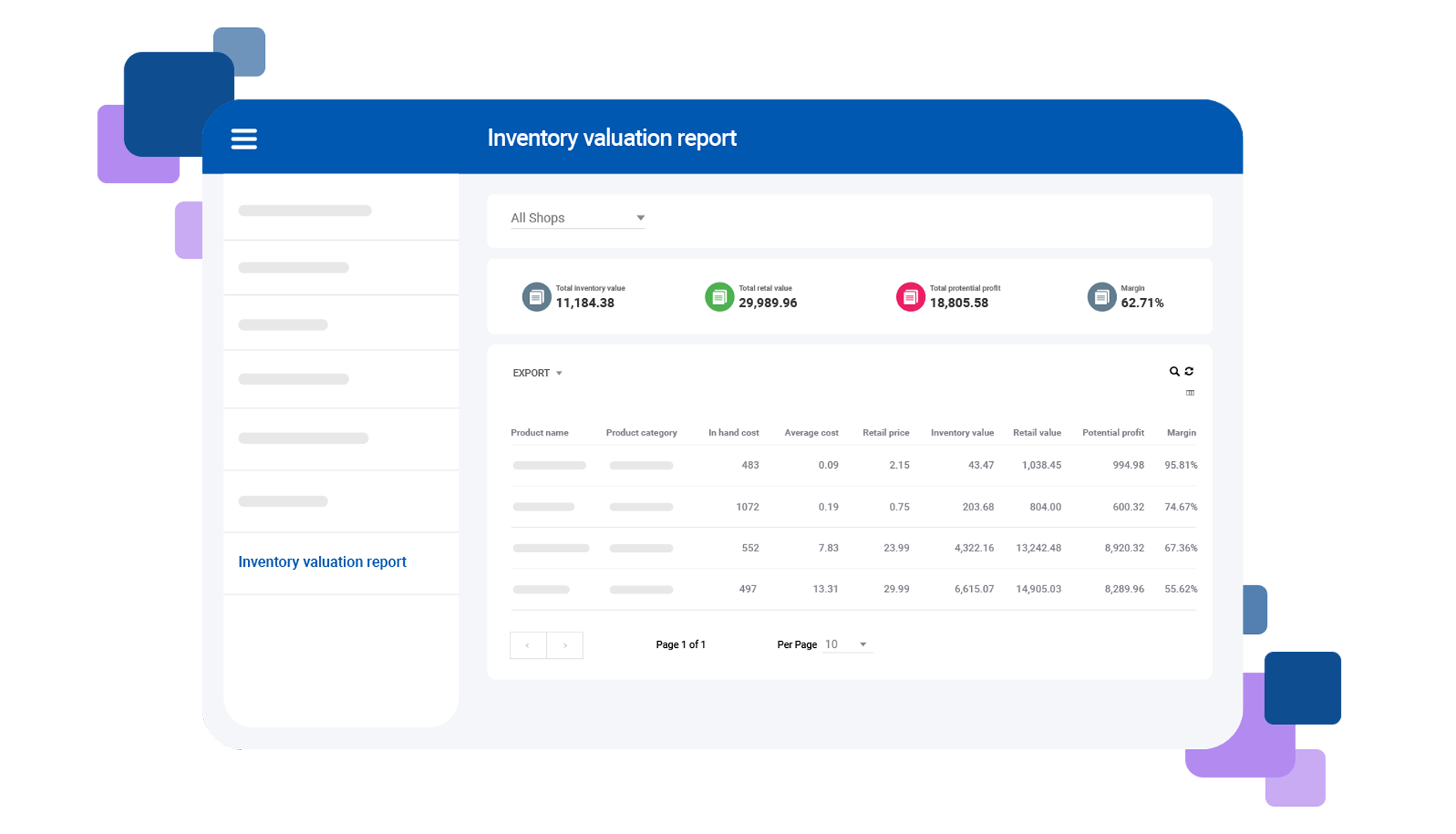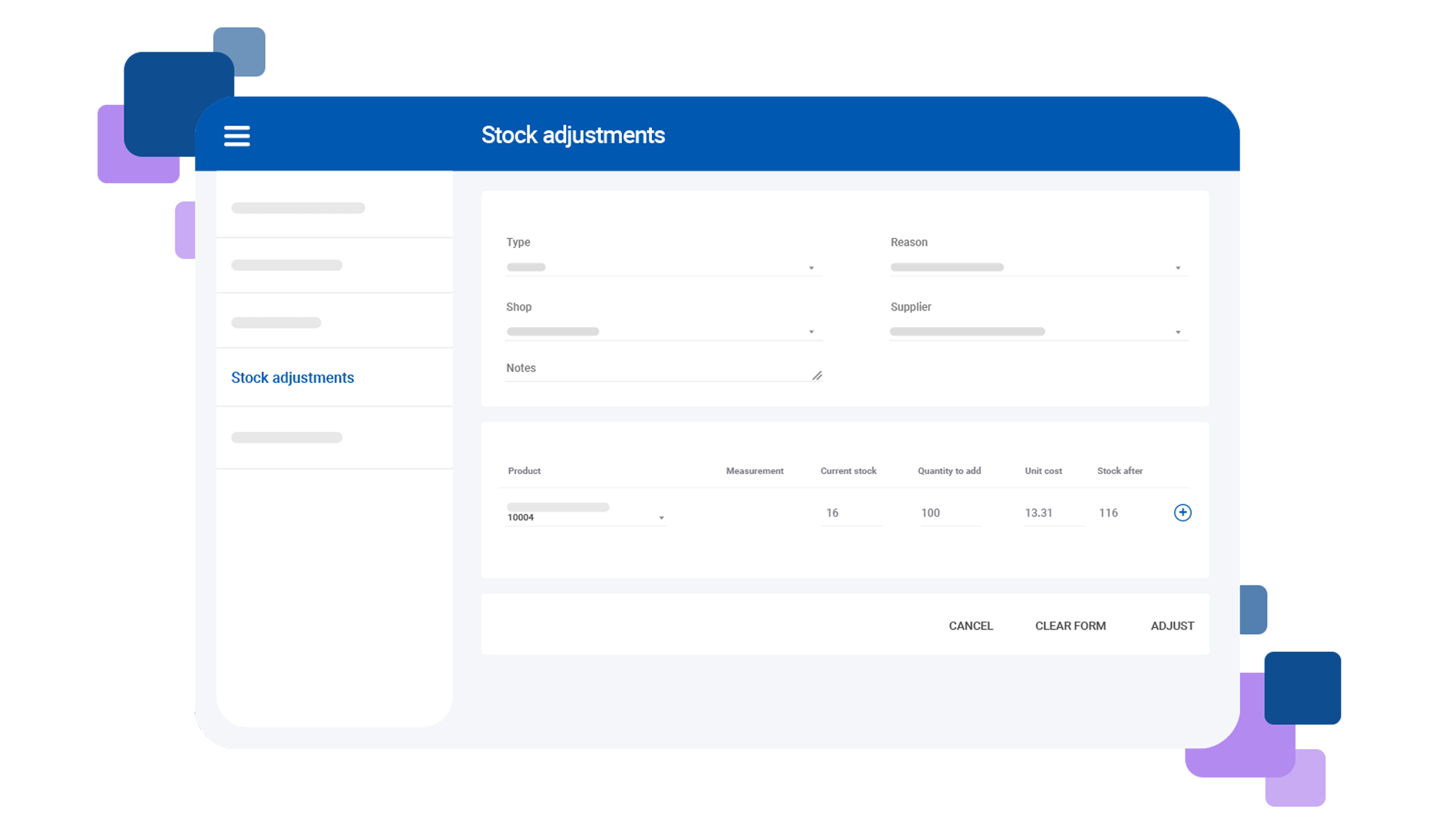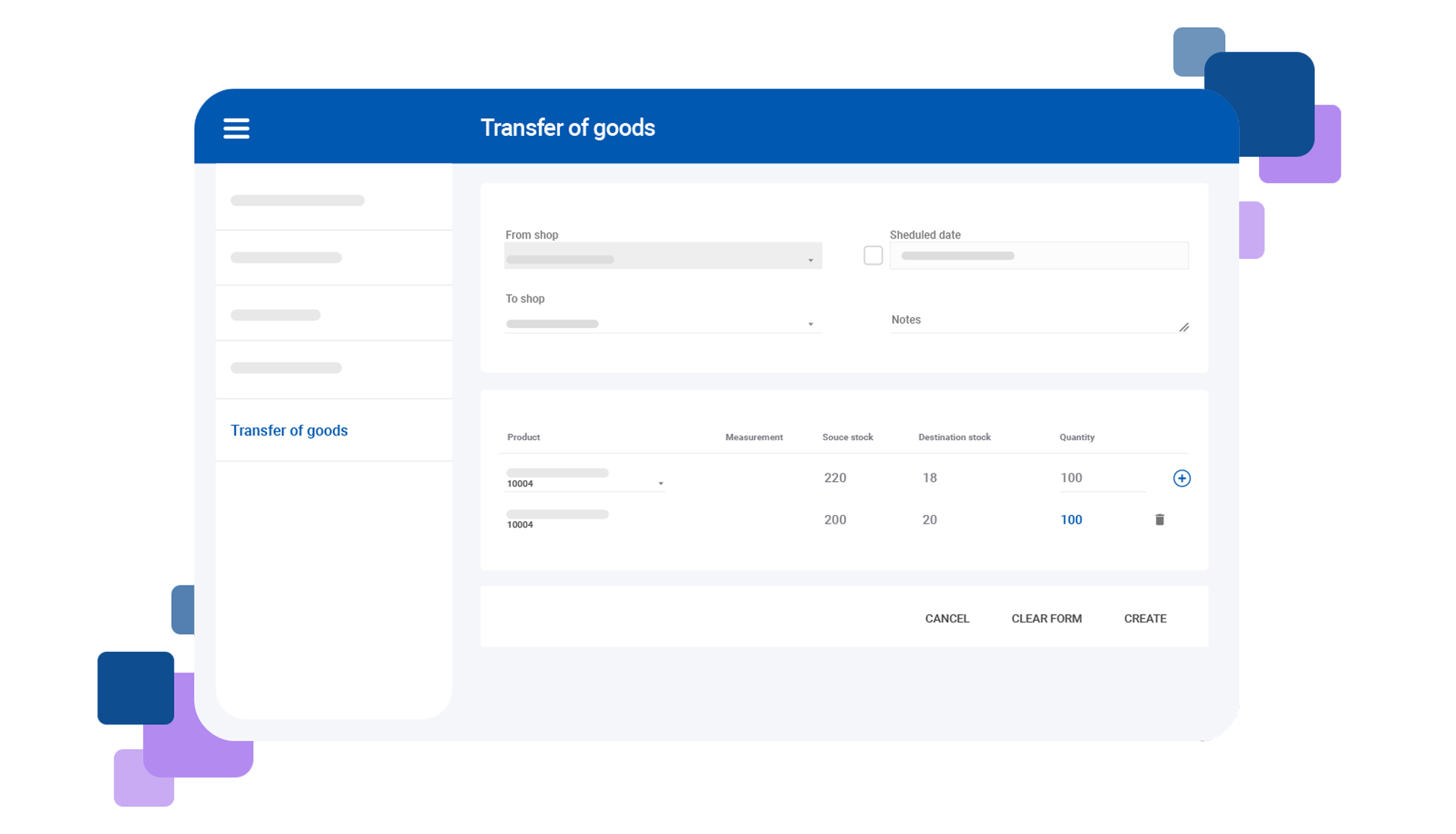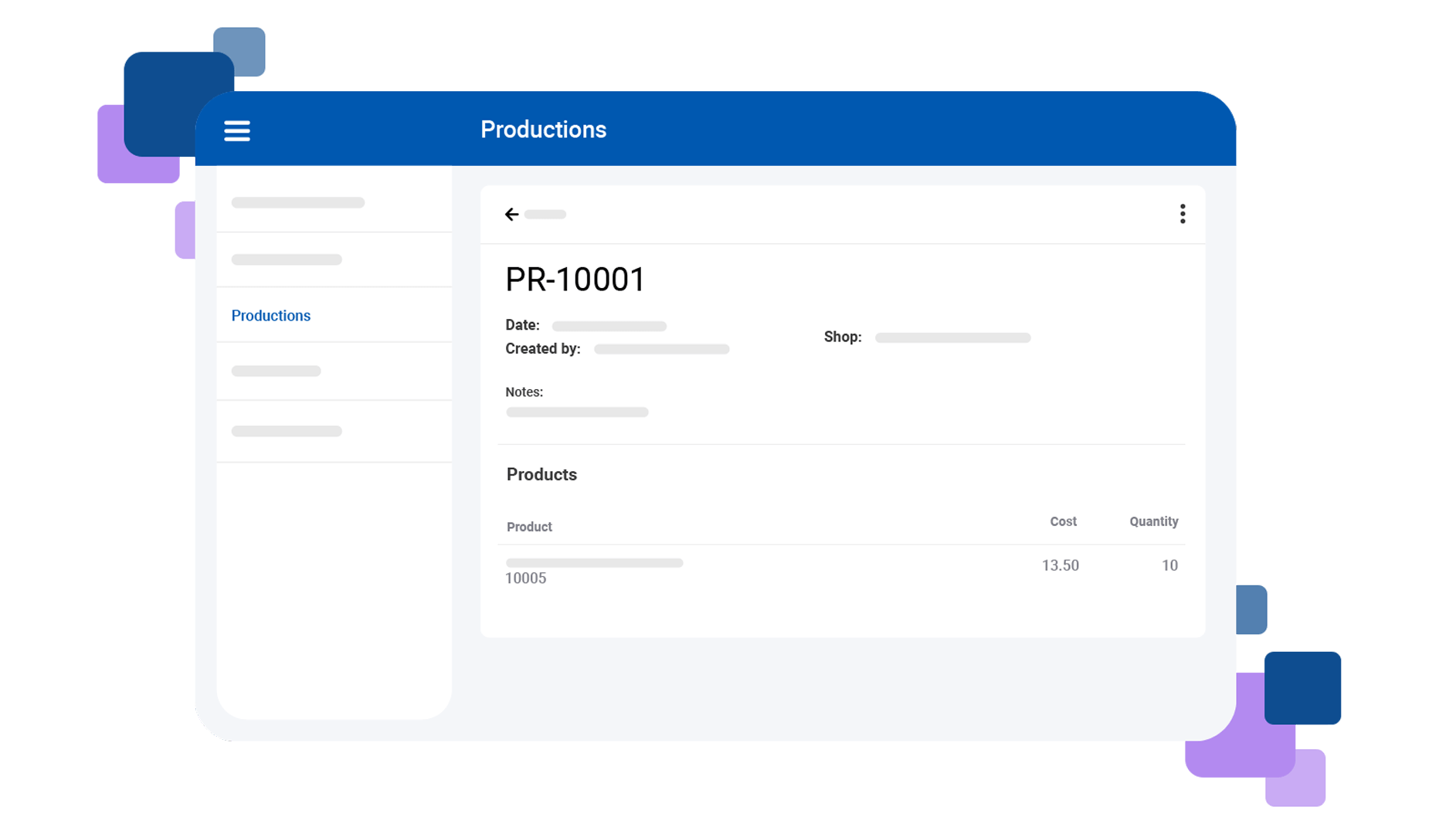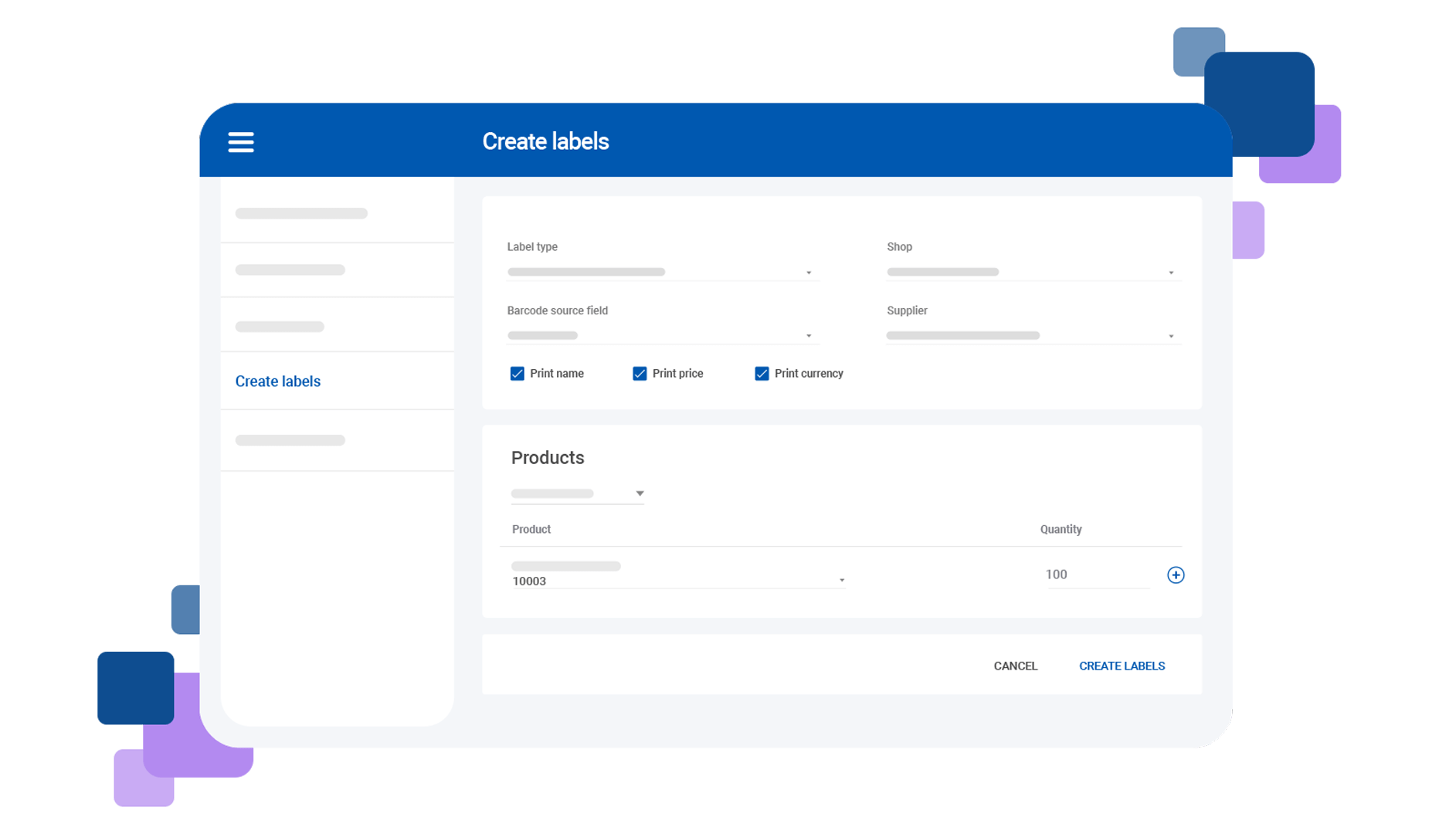Advanced Inventory Management
Track inventory in real time and streamline operations across all outlets
Monitor stock movement, set low stock alerts, and manage purchase orders with ease. Get a clear overview of inventory levels and reduce the risk of stockouts. With the SmartSell Inventory Management module, streamline reordering, ensure accuracy, and make data-driven inventory decisions.