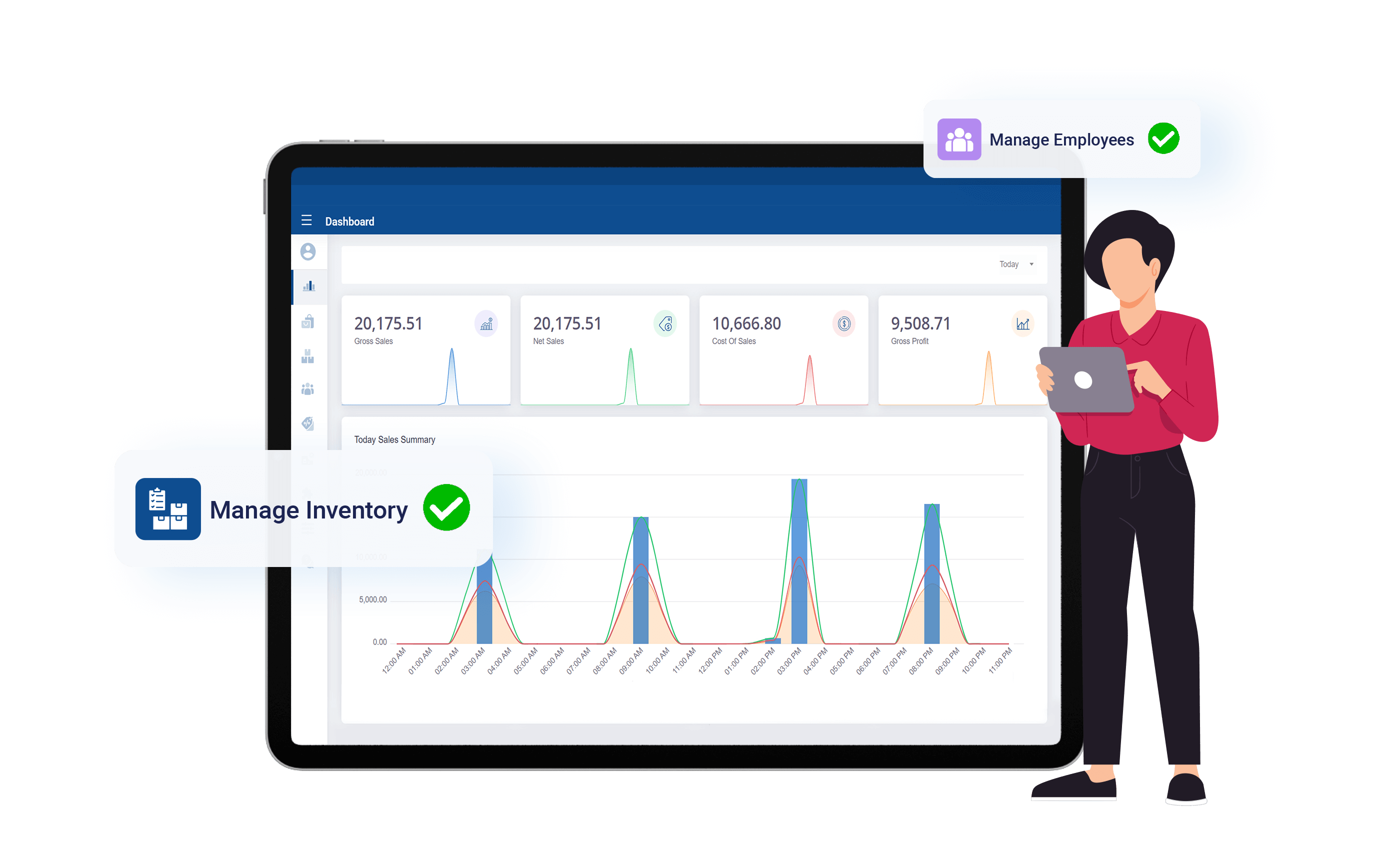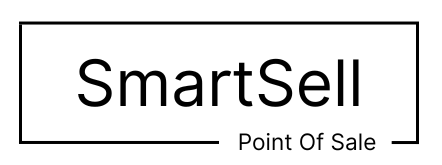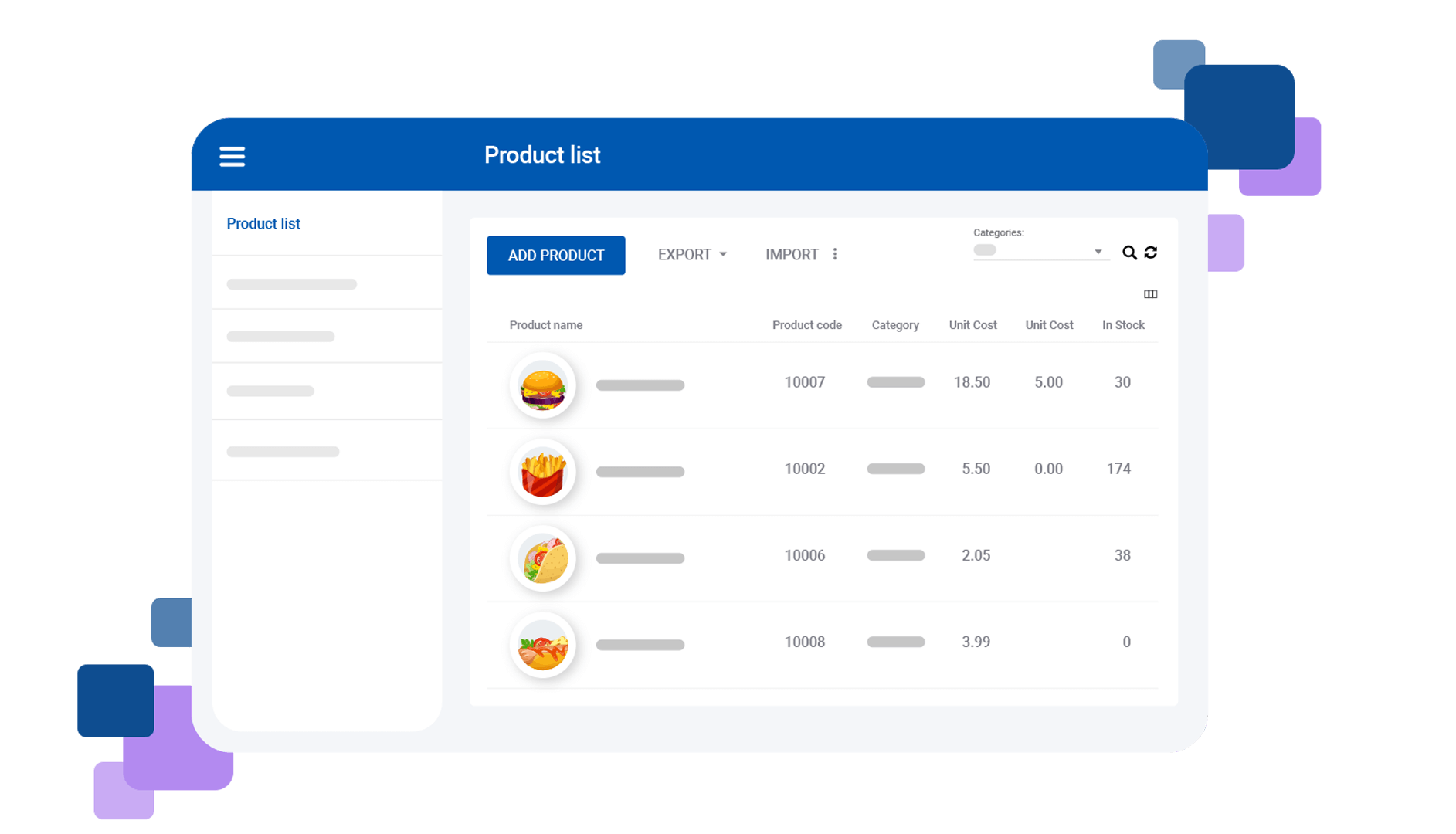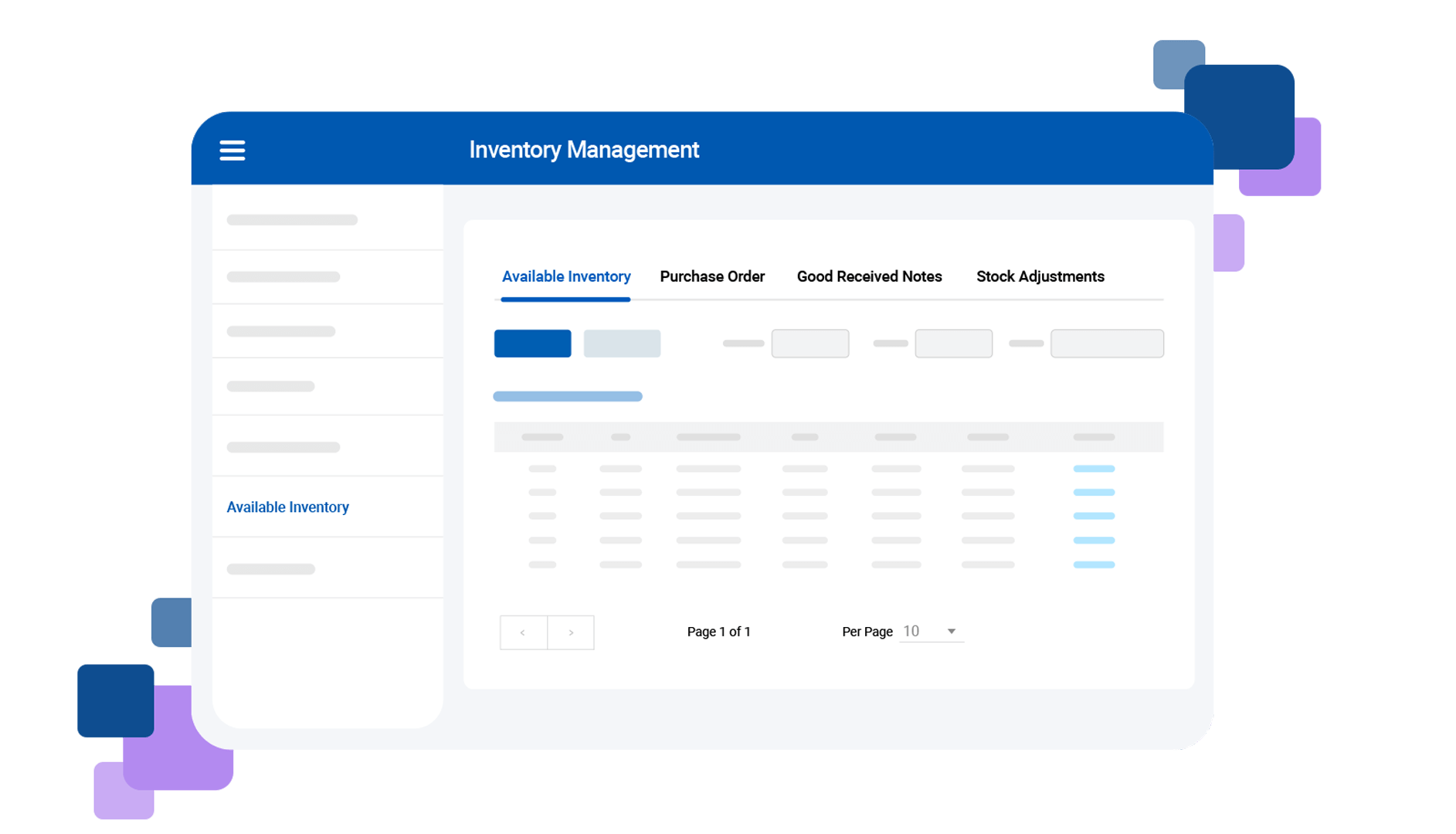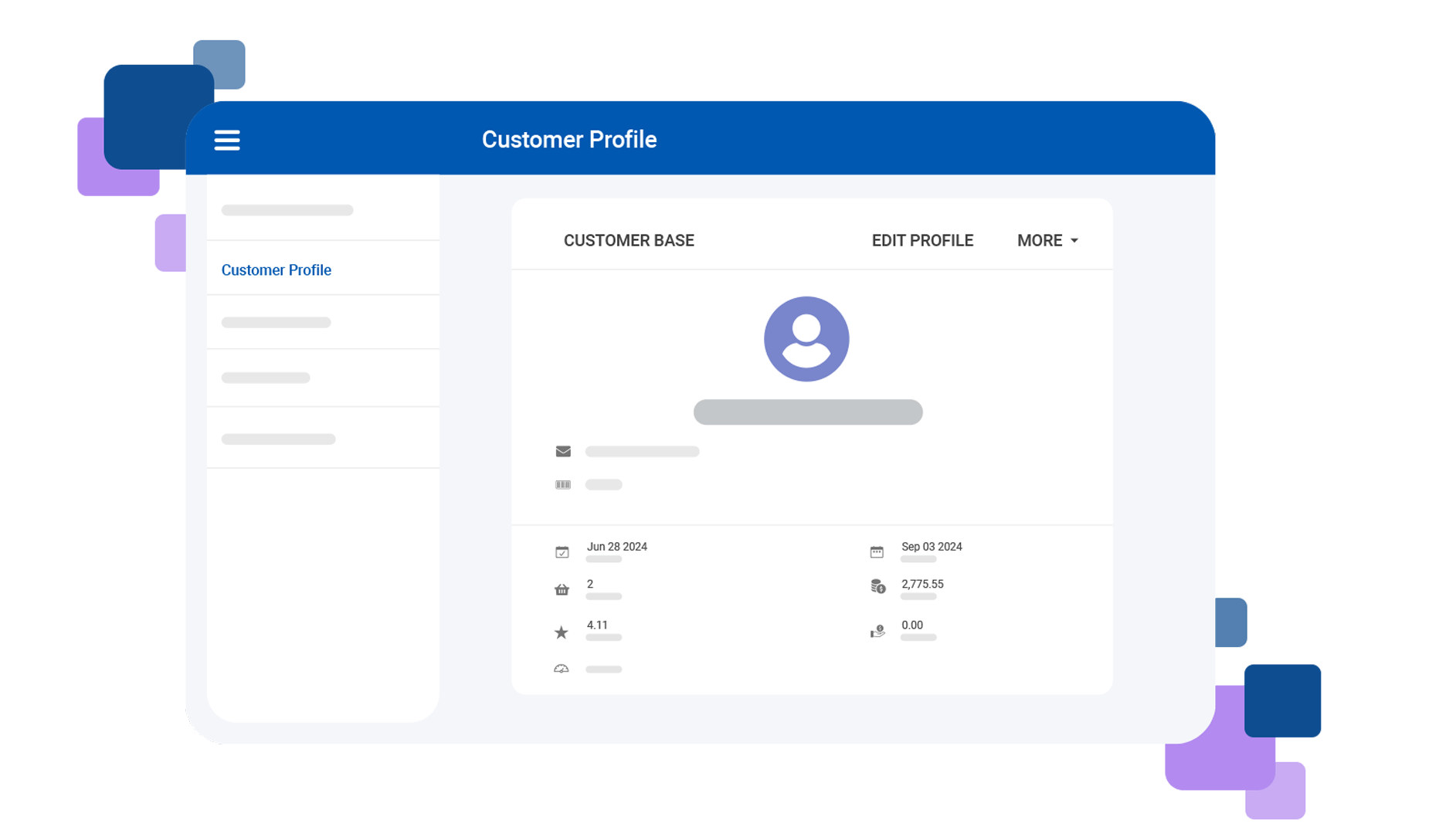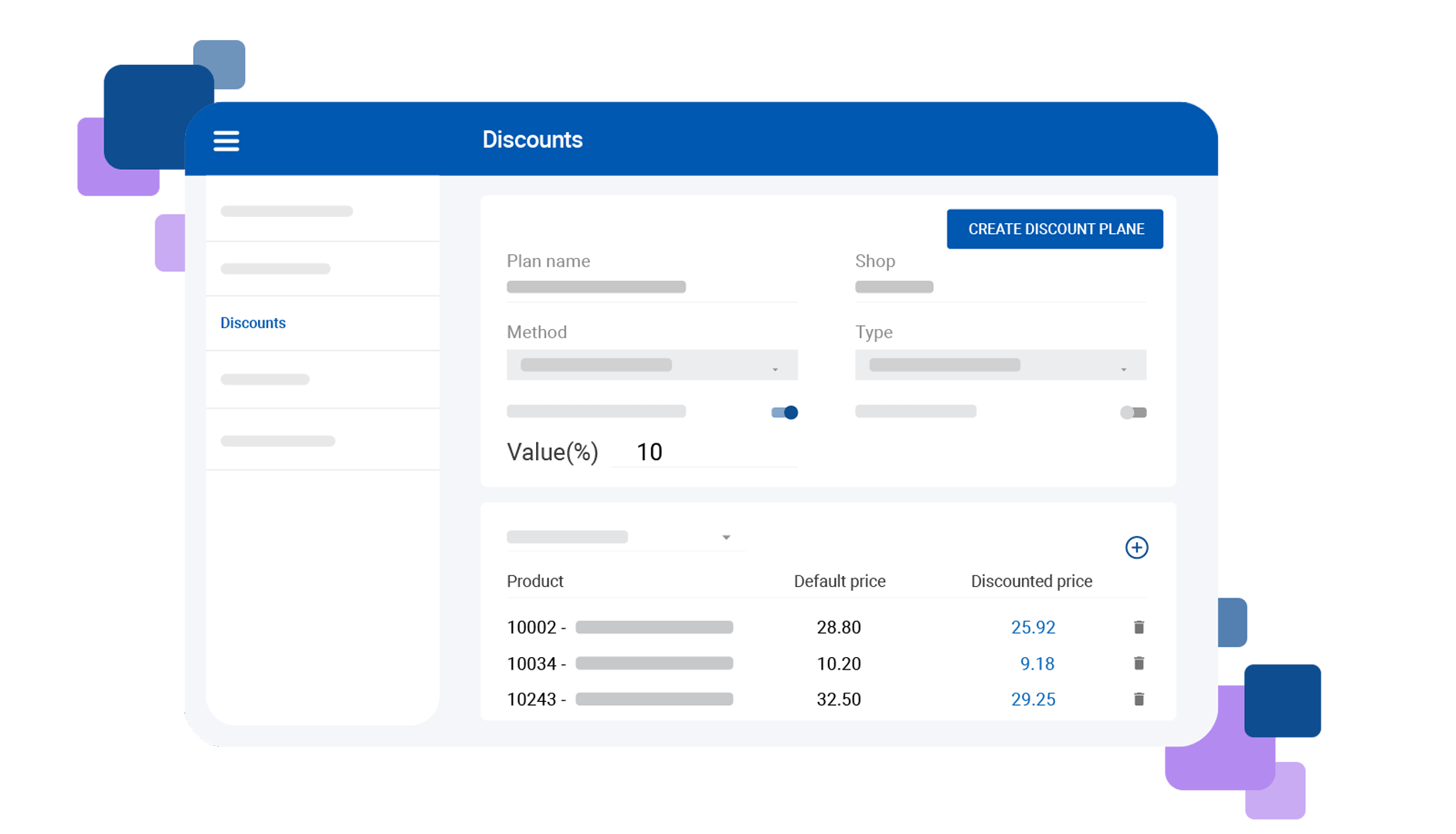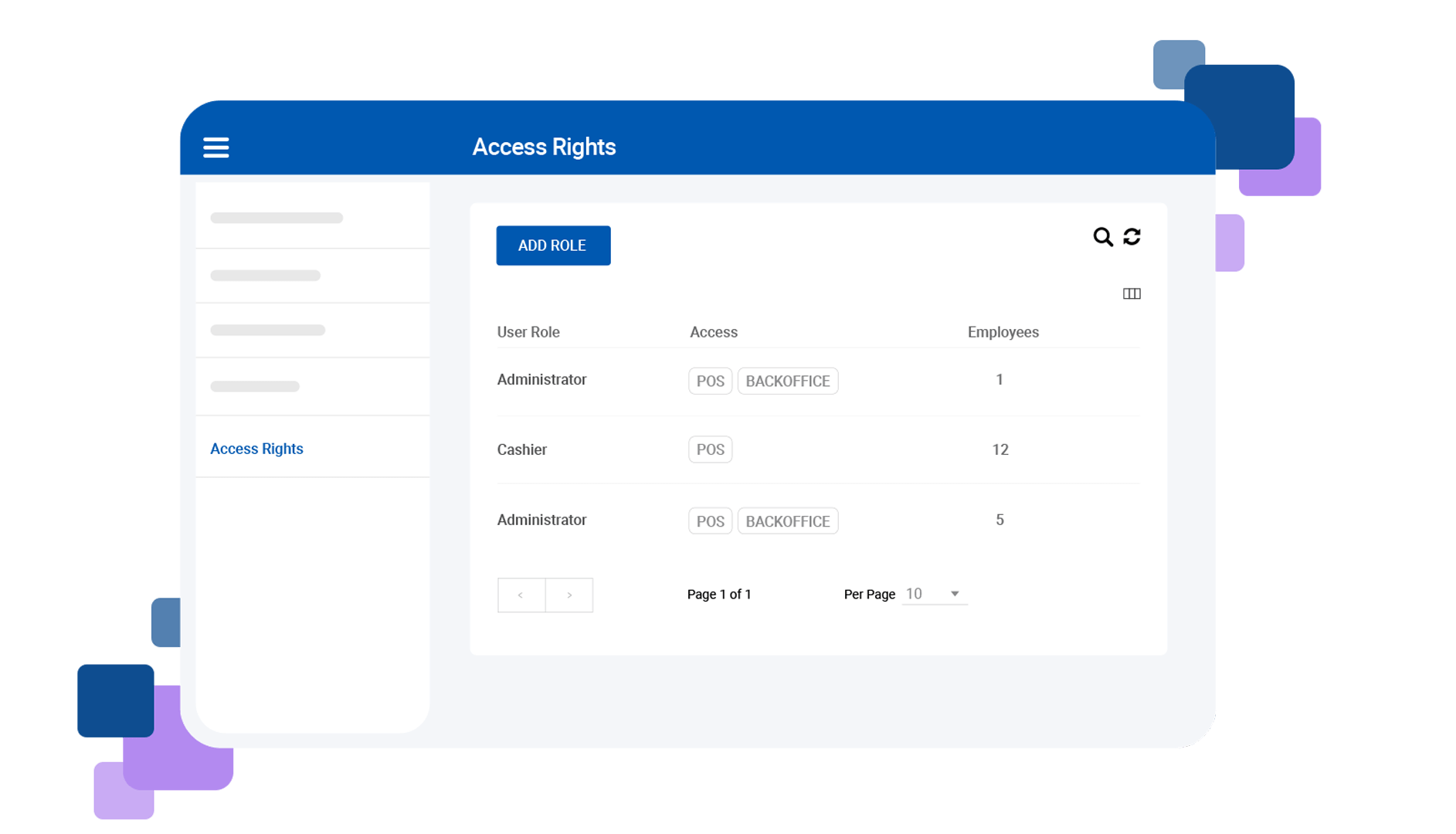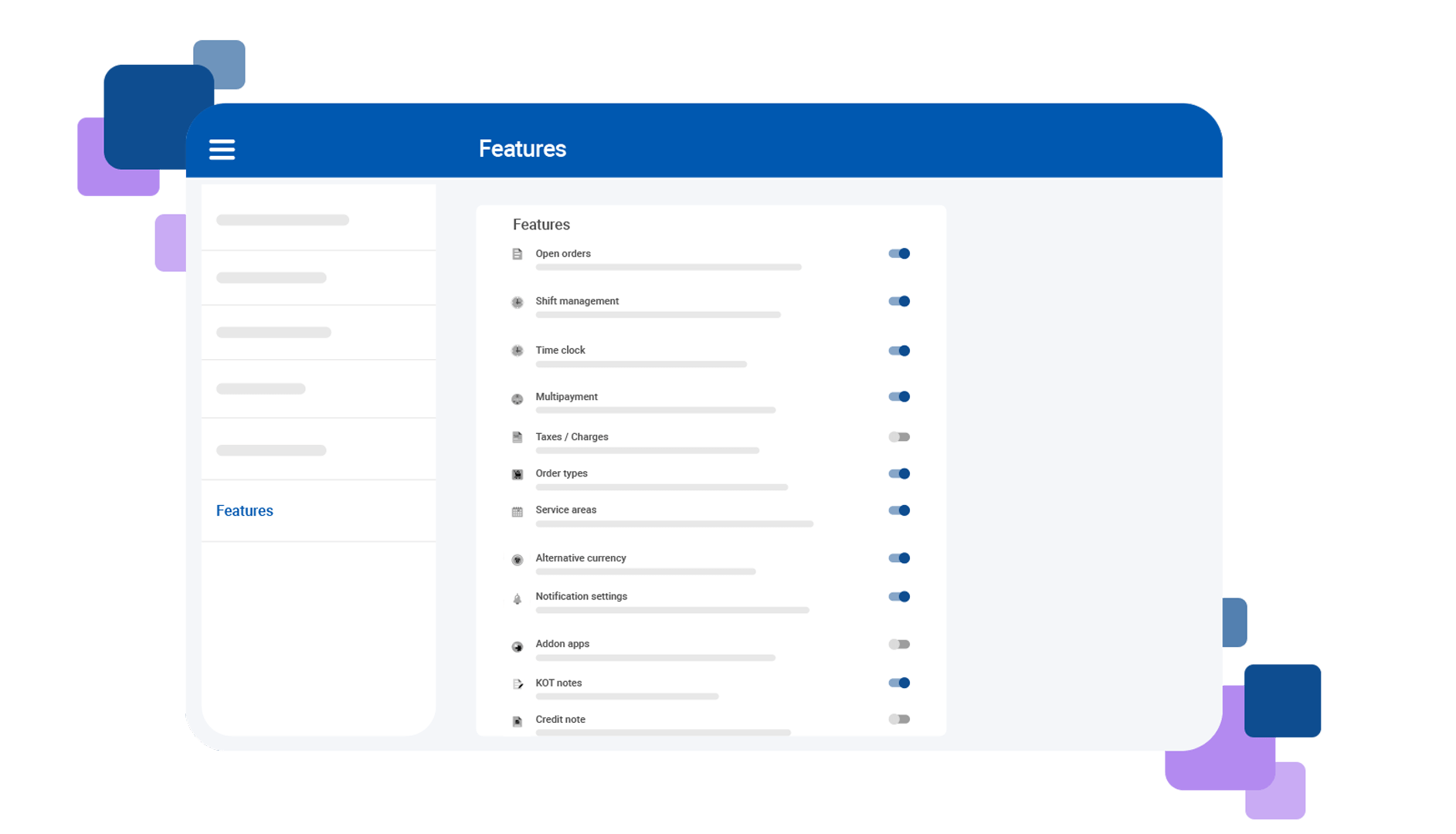SmartSell POS Back Office
Easily manage your stores and monitor sales and inventory using SmartSell Back Office
The Back Office is a comprehensive management and analytics platform that works seamlessly with the SmartSell Point of Sale system. It lets you add and update products, control inventory, customize your settings, and view up-to-date reports and data. You can also handle user access and assign roles from any PC or mobile device, giving you full oversight of your business anytime, anywhere.