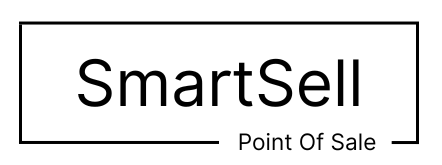Here’s How to Quickly Set Up Your SmartSell Back Office
SmartSell POS
May 26 2025
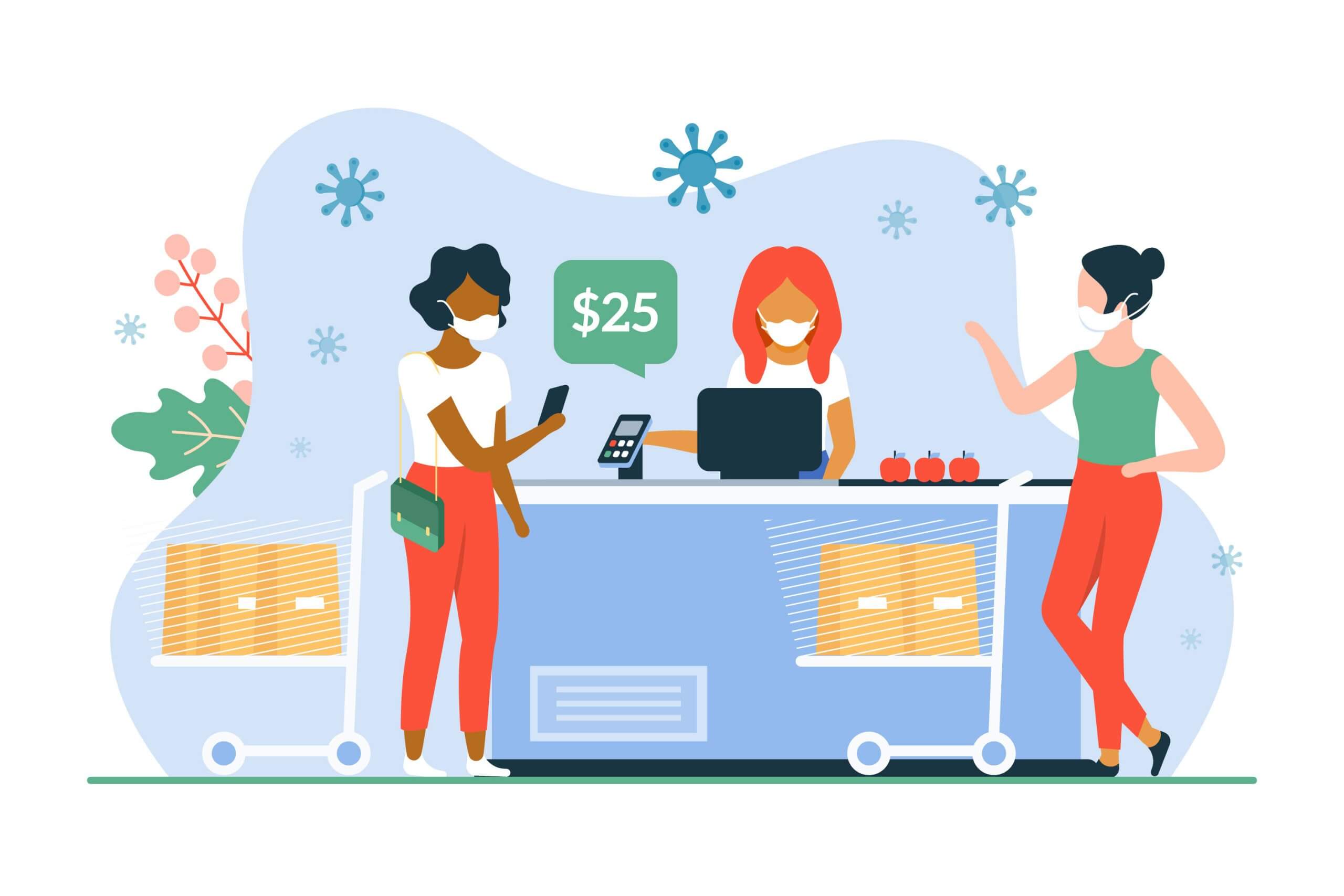
Getting started with SmartSell is simple and seamless. Whether you're running a small shop in Nairobi or managing multiple locations across Kenya, the SmartSell Back Office gives you complete control—from sales tracking to staff access.
Here’s a quick guide to help you register and start managing your business:
How to Register and Access the SmartSell Back Office
- Go to the SmartSell homepage and click the Play Store icon to open the Android app link.
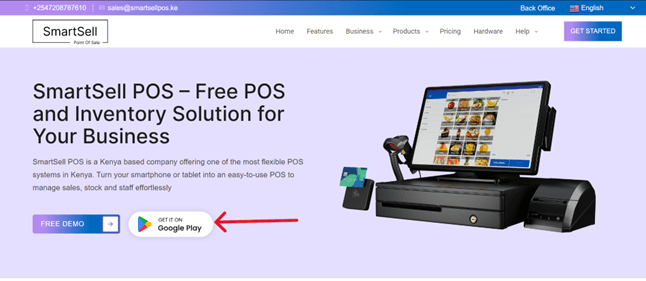
- Download and install the SmartSell POS app on your mobile device.
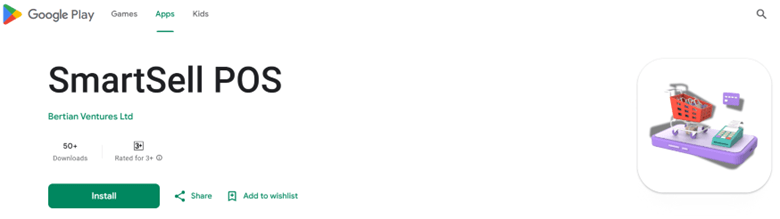
- Open the app and tap “Register” to create your account.
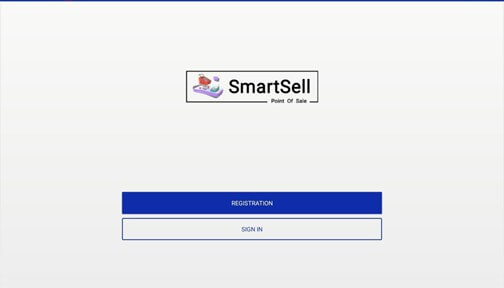
- Fill in your email address, password, business type, business name, and country, then tap submit.
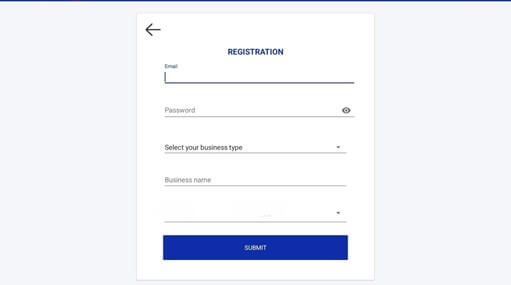
- Check your inbox for an activation email. Click the link inside to verify your account.
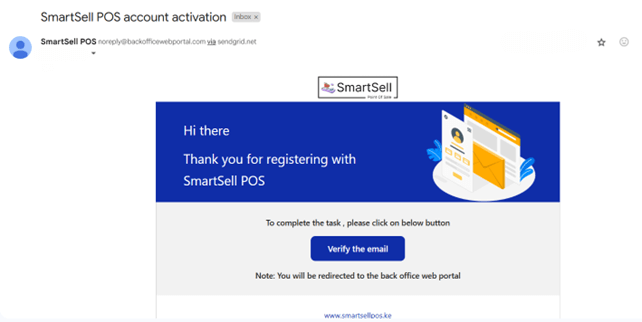
- After verification, you’ll be automatically directed to the SmartSell Back Office.
- You can also access Back Office anytime by opening the app and tapping on “Back Office”.
What Can You Do in the Back Office?
Once inside, you’ll be able to:
- Track real-time sales and performance trends
- Monitor inventory and stock levels
- Set access rights for your staff
- Create discounts and promotions
- View customer data and purchase history
- Generate detailed reports to guide decisions
Need help?
Reach out to sales@smartsellops.ke, we’re here to assist!
SmartSell helps you take control, stay organized, and grow your business with confidence.