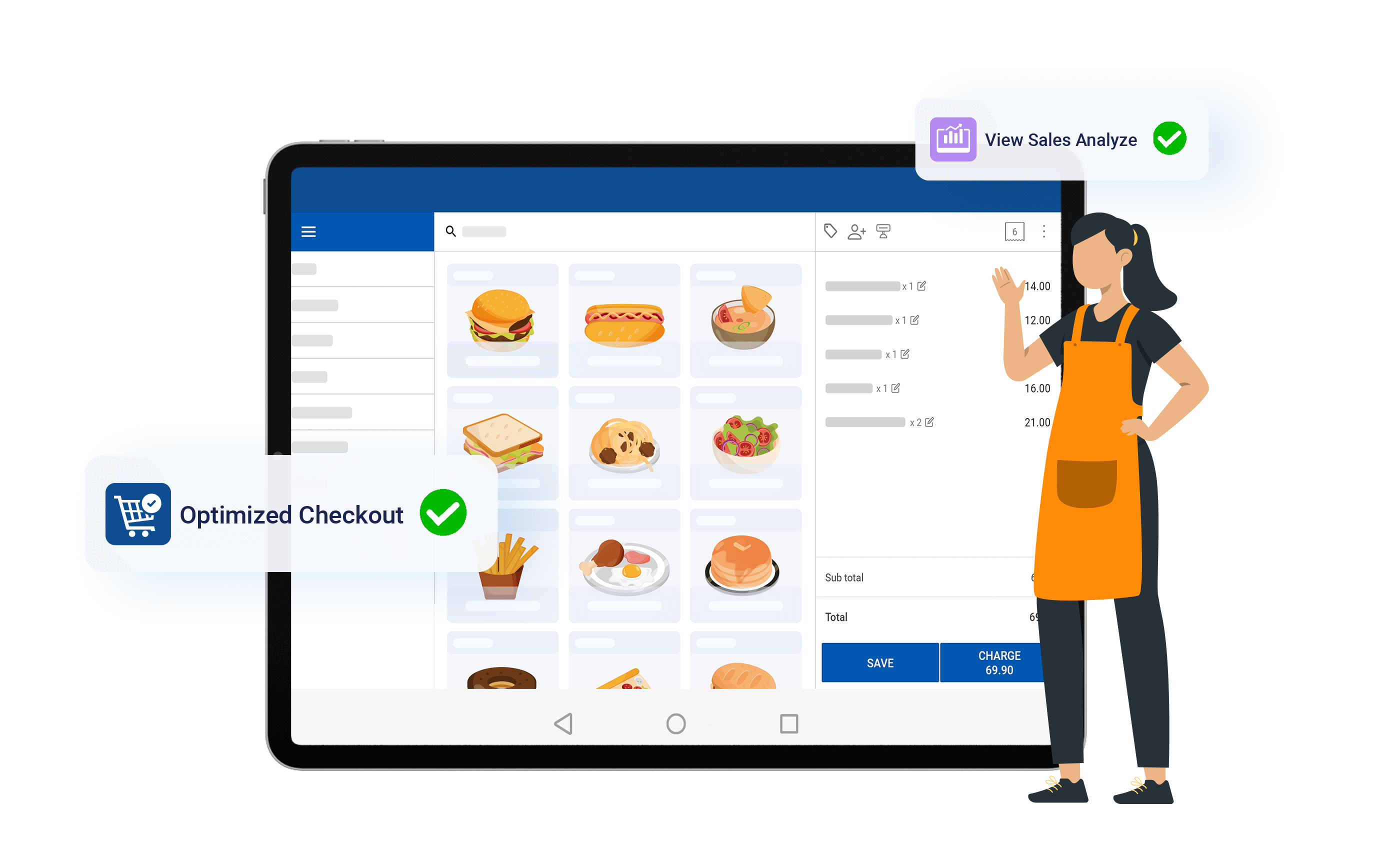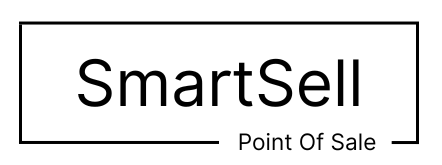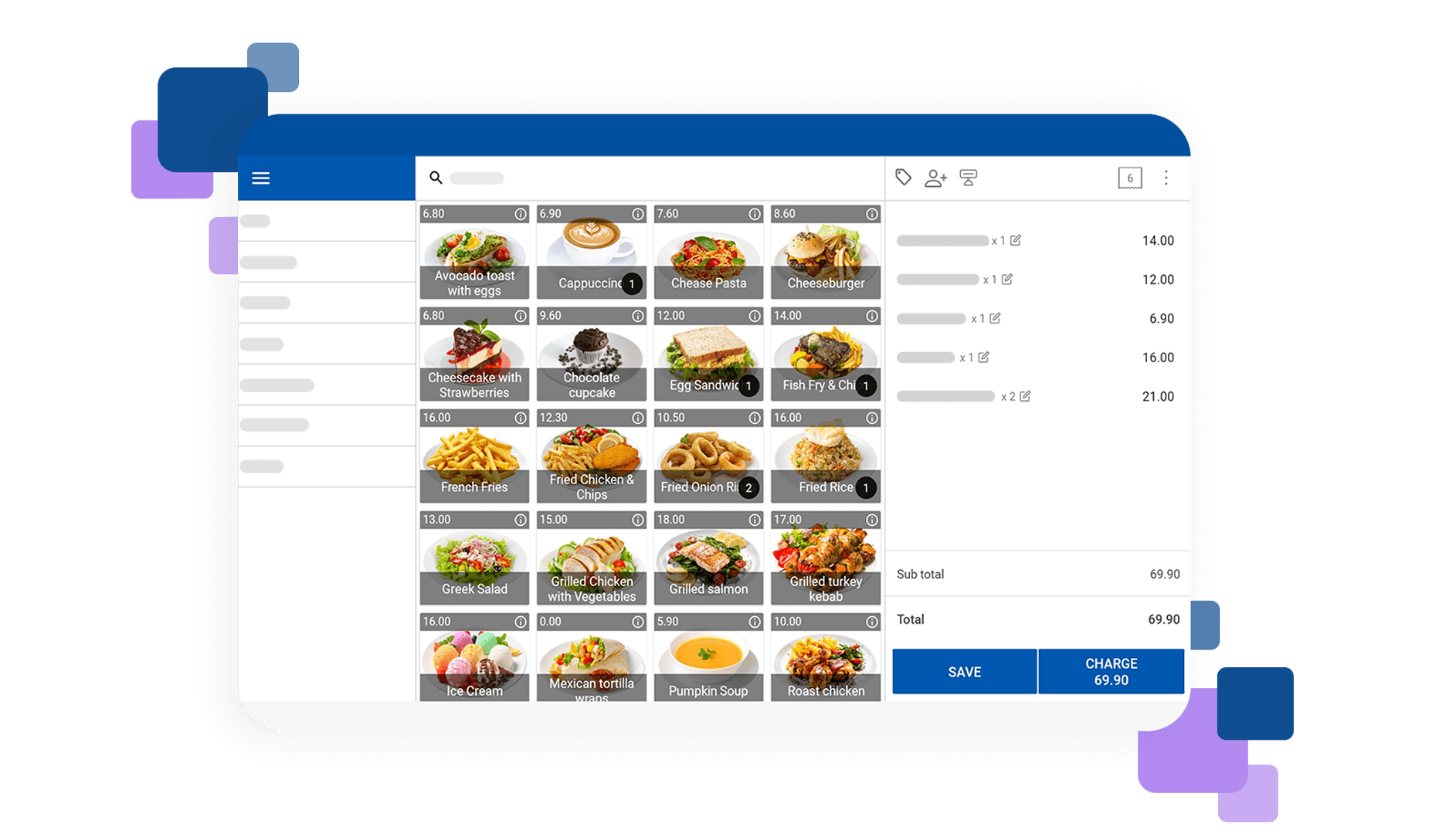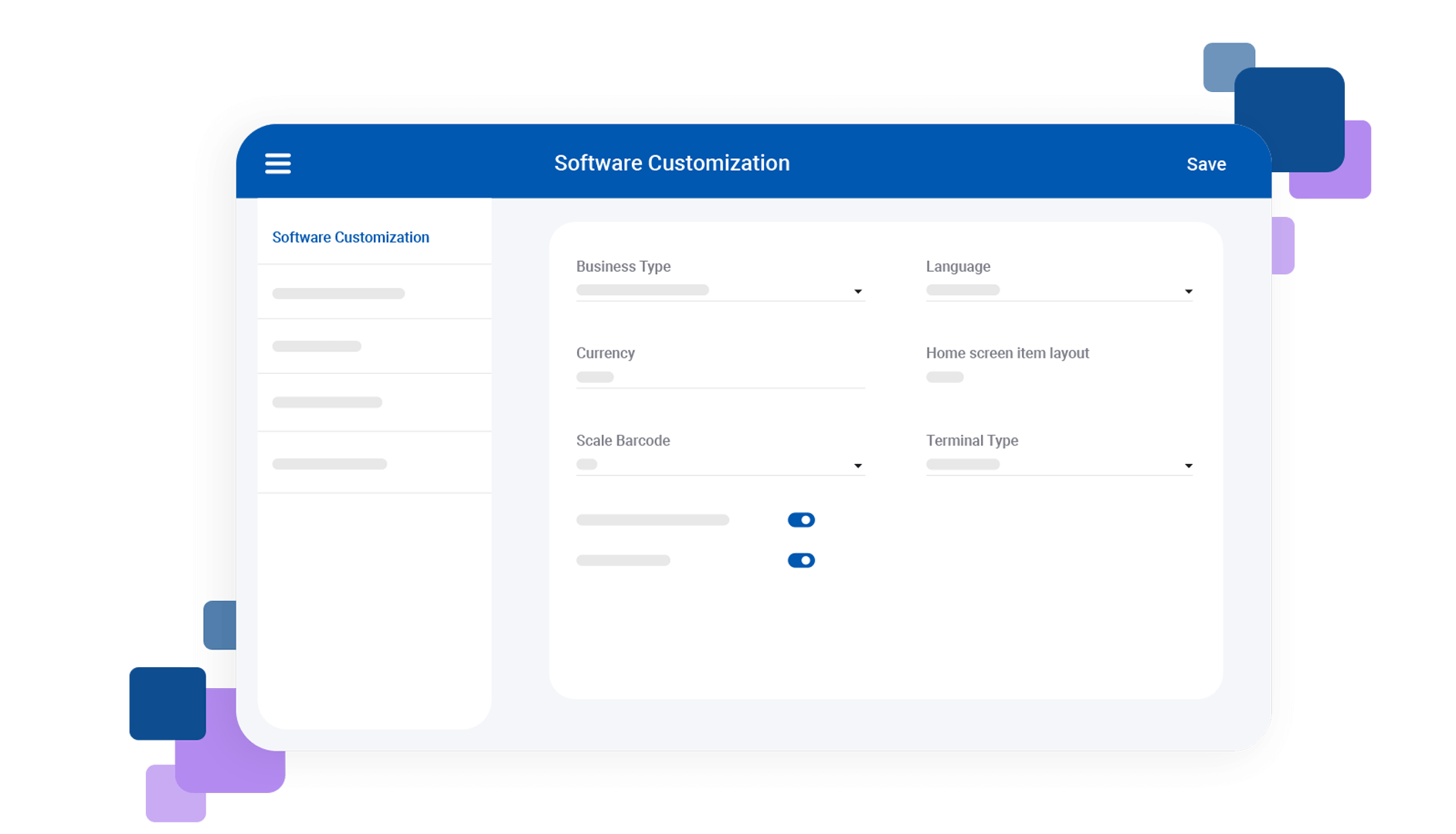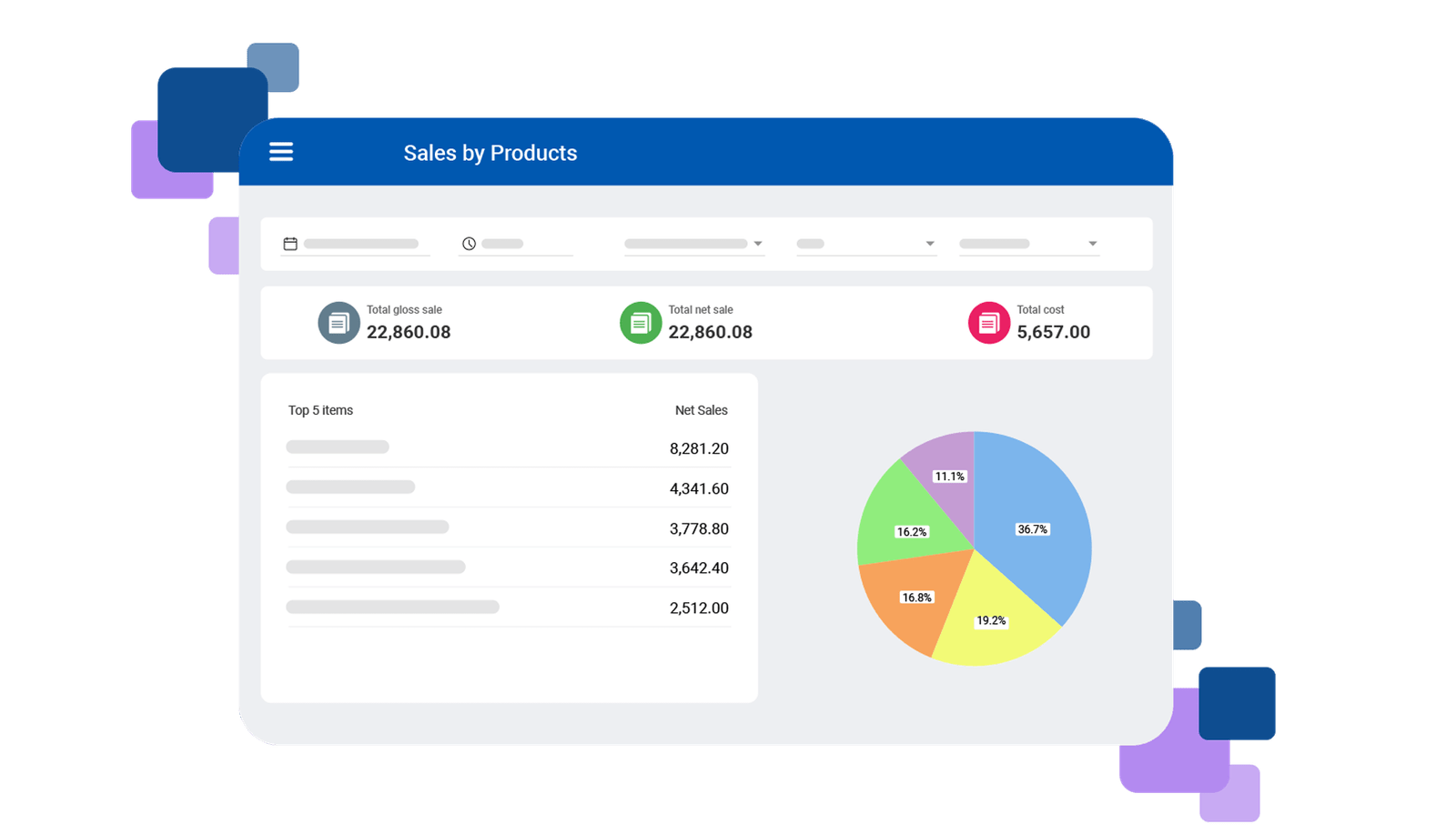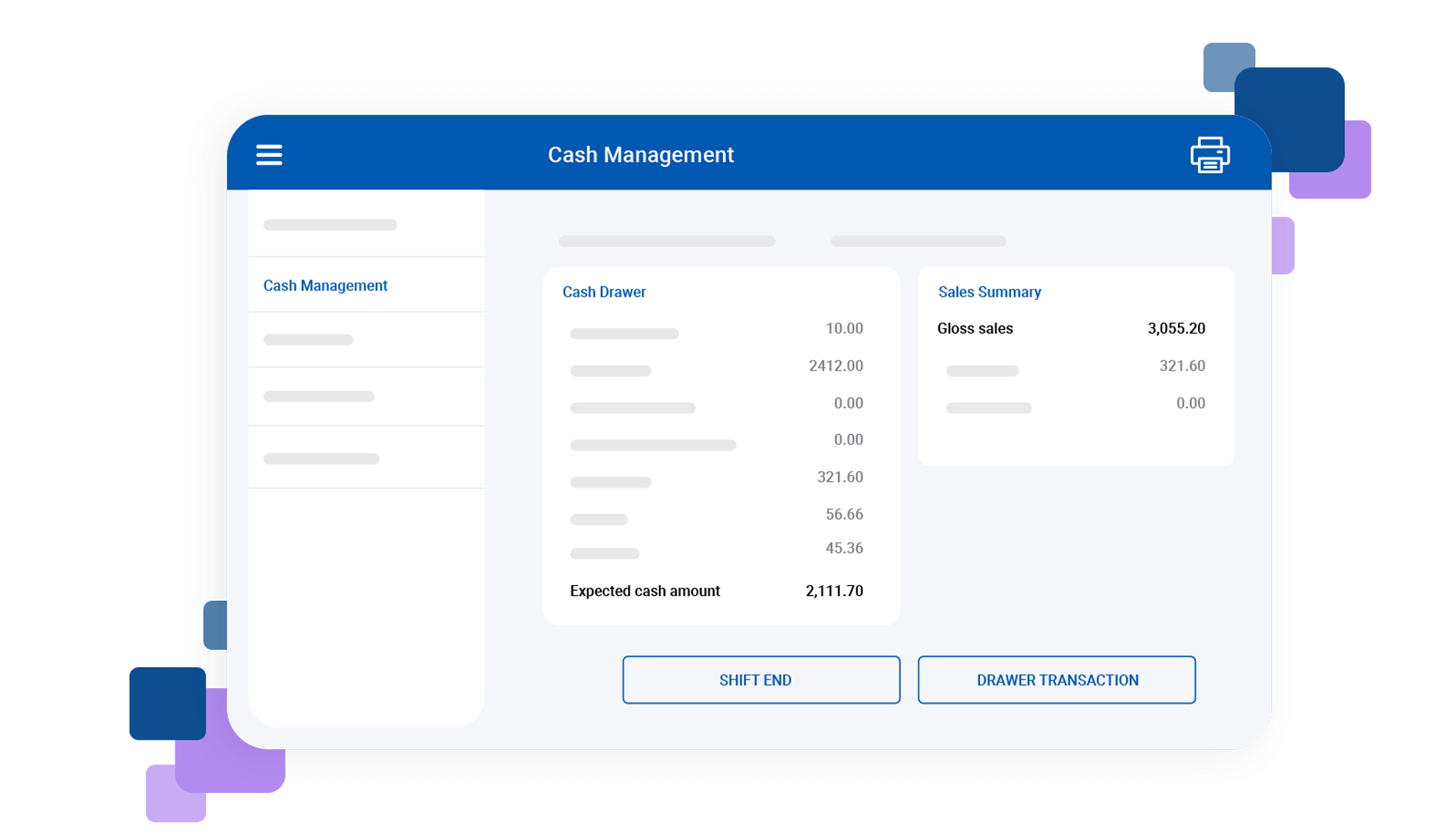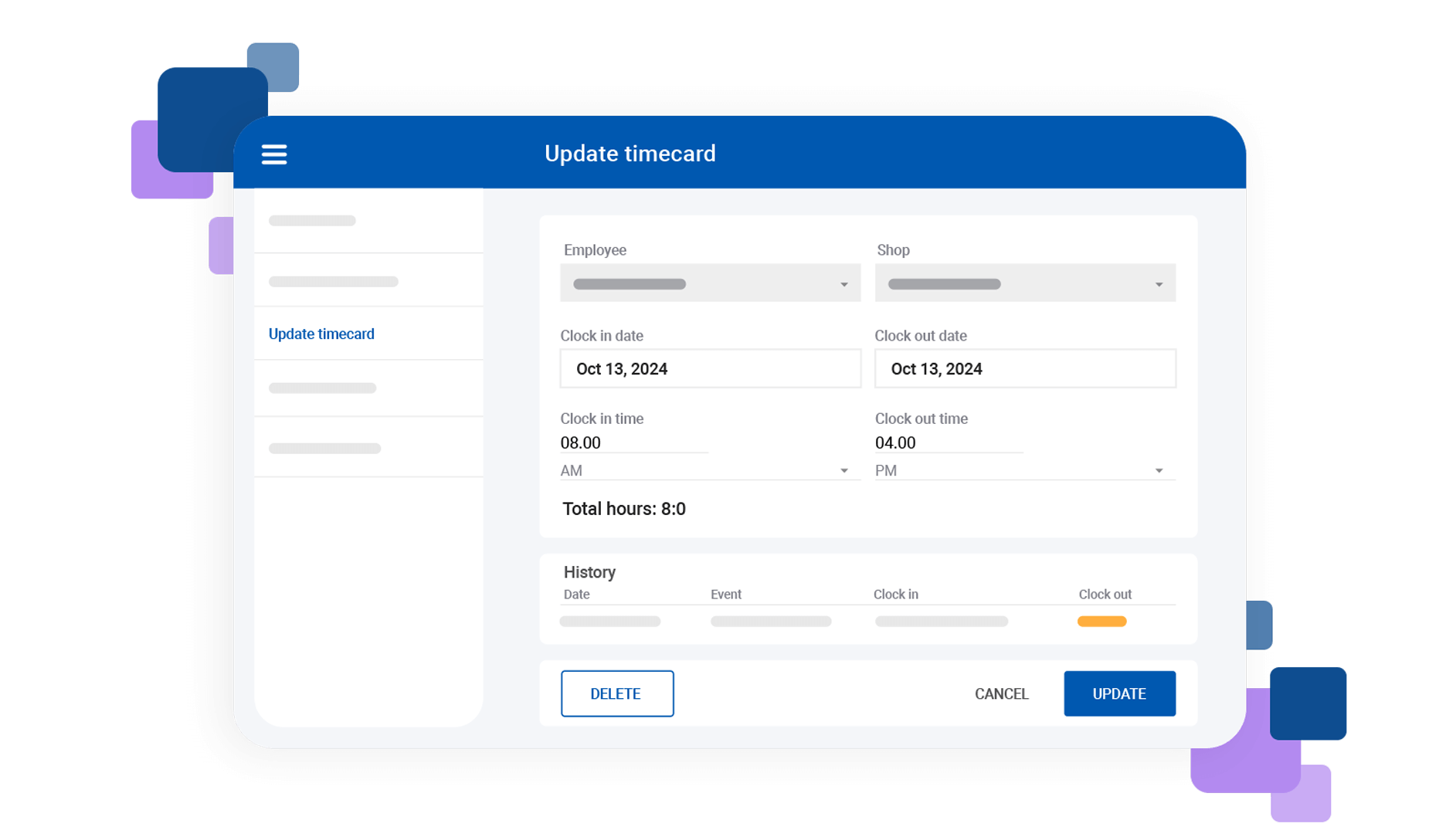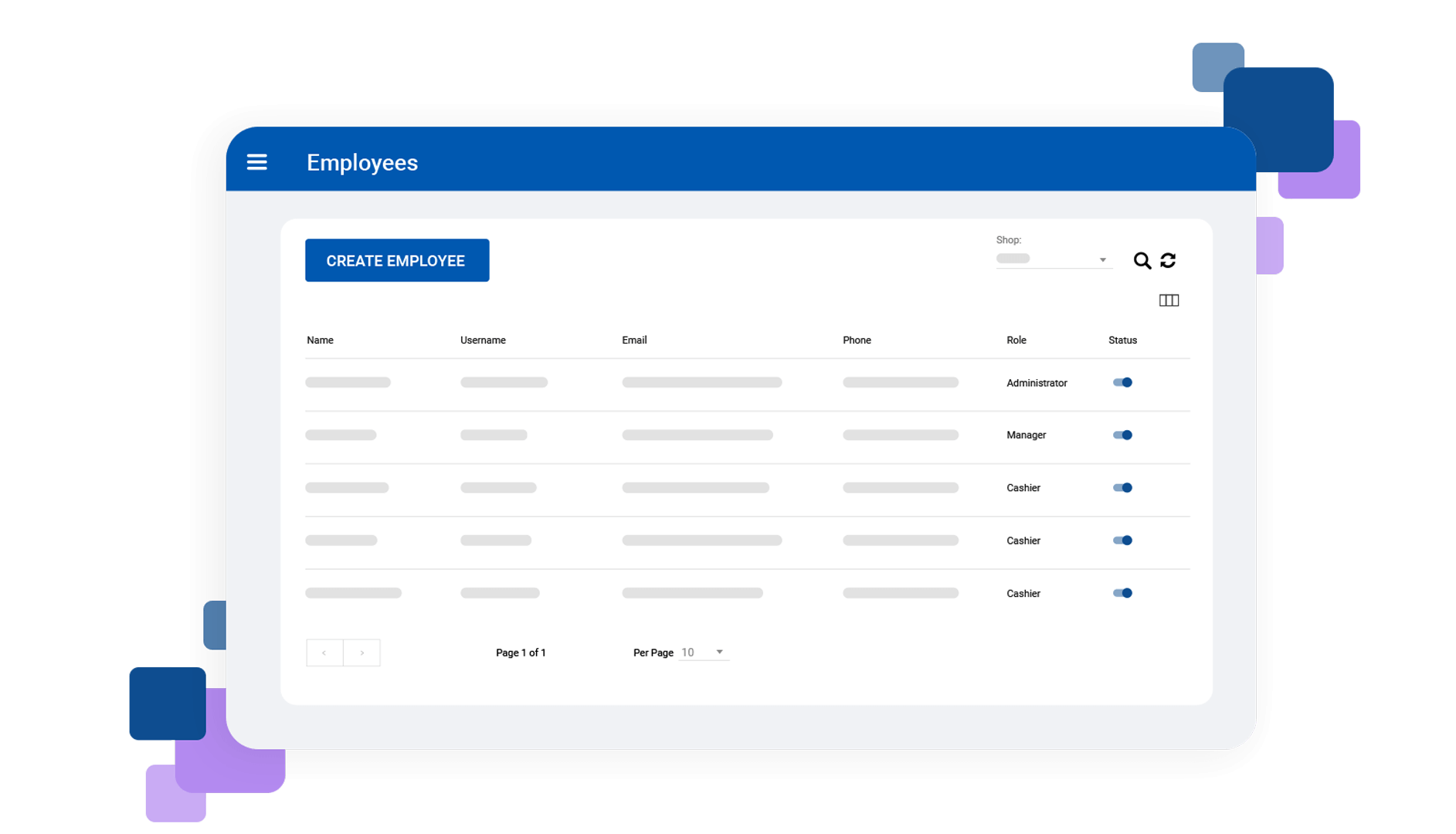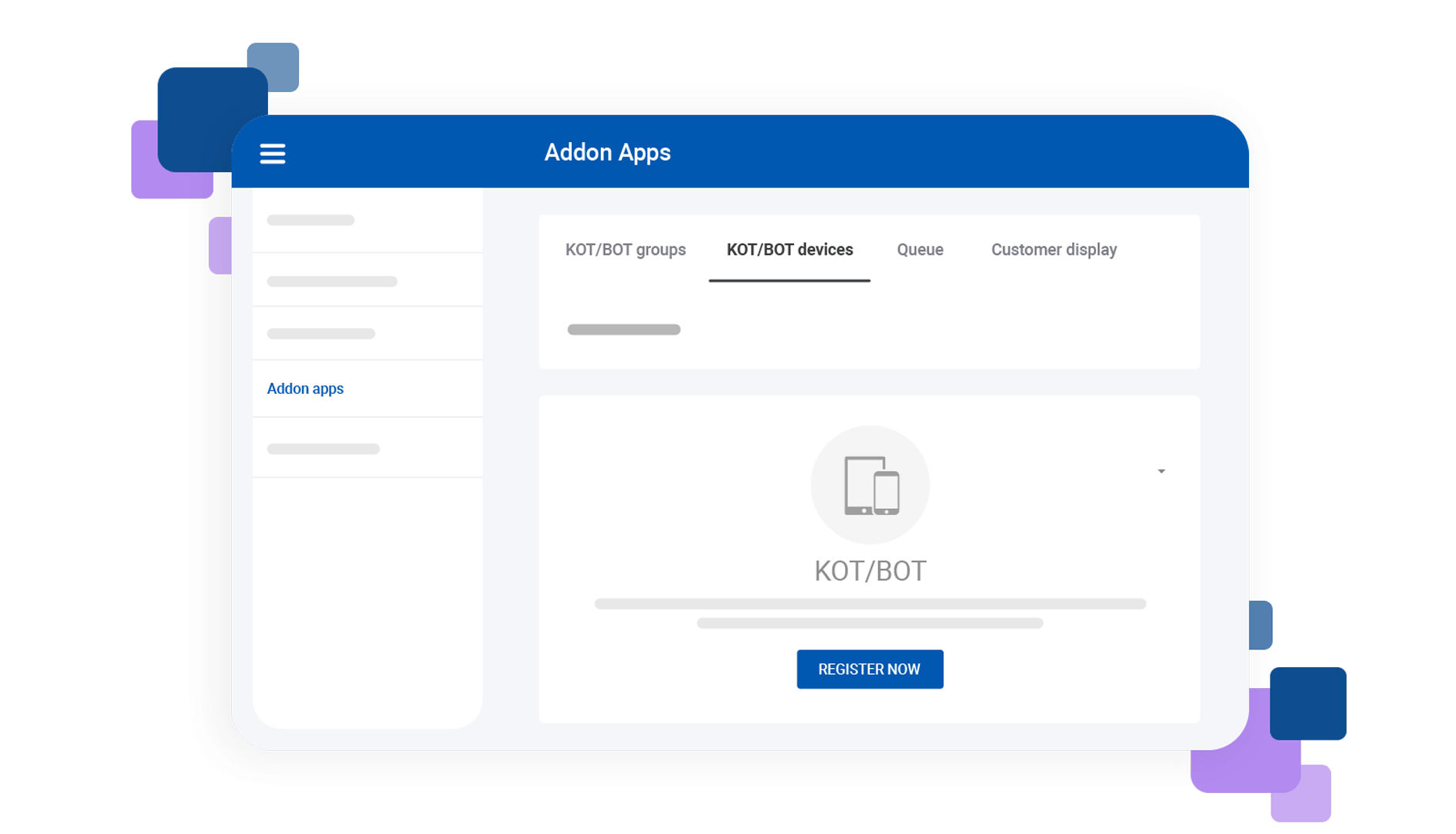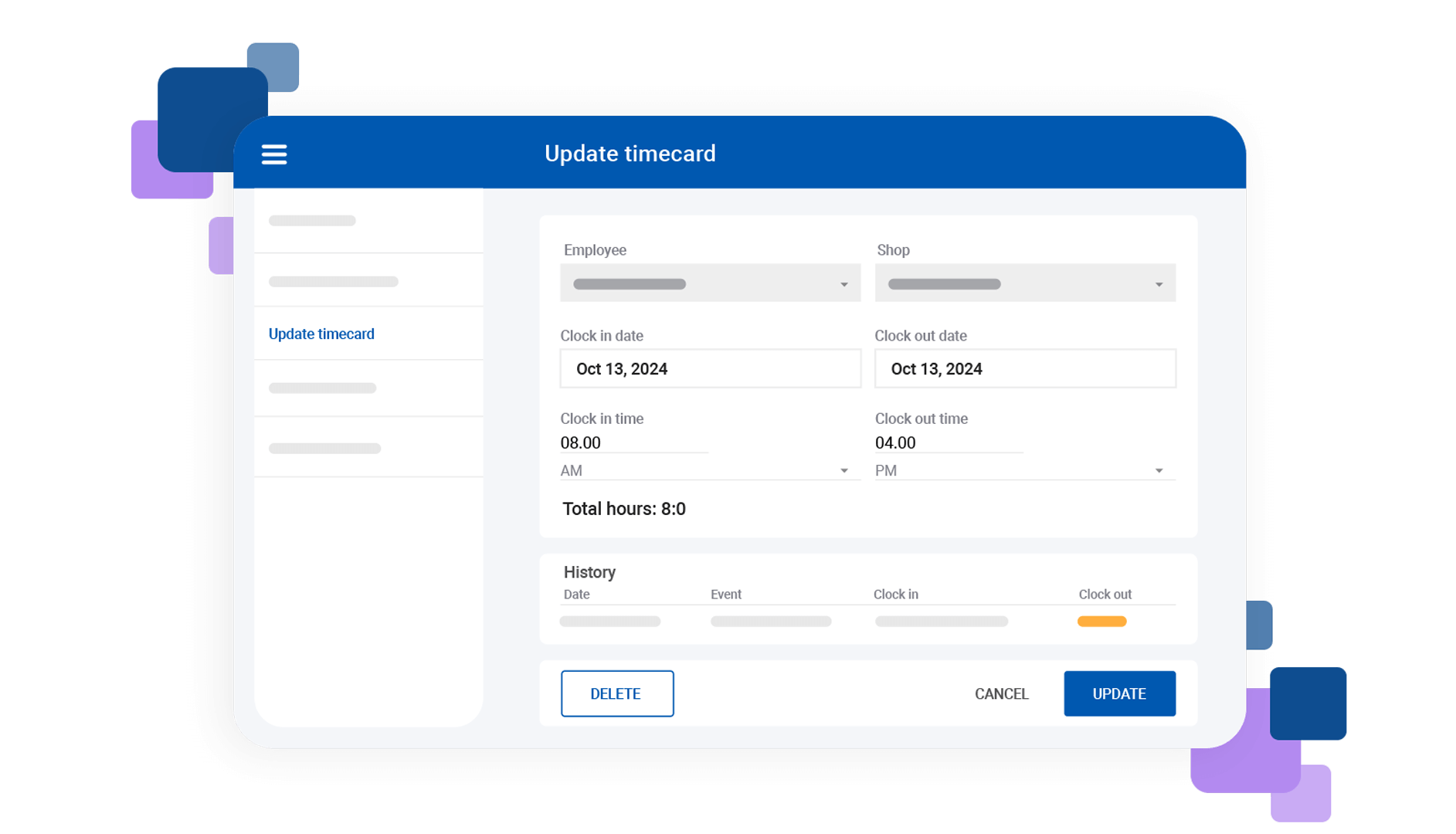Smart POS for Kenyan Businesses
A reliable mobile POS system to manage and grow your business
SmartSell makes it easy to stay on top of sales and inventory, whether you’re in retail, food service, or another business type. The Android app is available on the Google Play Store, giving you full control of your operations from your mobile device without needing any additional setup.